Structures Guide
This guide is designed to provide examples of how you can organize your project structures, helping you design a schema that best suits your workflow.
Project Level
At the project level, you can either create a single project for your entire initiative (e.g., a complete movie, game, software product, company client, or social media activity) or divide your work into multiple projects. For example, you can structure projects by series episodes, game levels, website sections, or other logical divisions.
Both approaches can be combined depending on your needs. For instance, you might create multiple projects for your main product while maintaining a dedicated project for all your marketing campaigns. To organize things even further, you can create projects across different accounts based on topic and grant access to each project as needed.
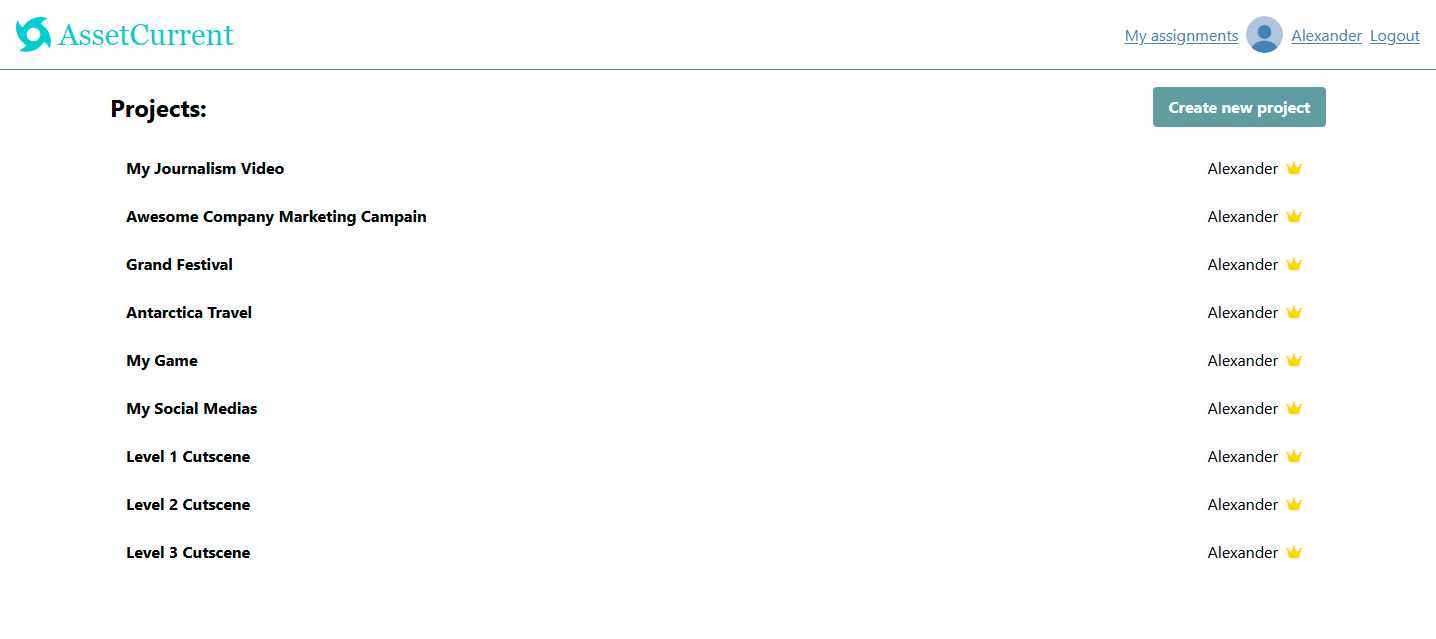
Collections Level
At the collection level, you can organize your assets in several ways:
- By physical nature: Group assets by their physical nature, such as music, sound effects, documents, 3D models, videos or images.
- By topic: For example, if you're developing a game, collections might be named as "characters", "tools", "pickable items" and so on.
- By destination: For example, if you make content for social media, you can create separate collections for YouTube, Facebook, Bandcamp, etc.
- By client, event, or location: This is useful for agencies or event-based projects.
- By date range: You can create collections by date ranges, like "2025 Q1", "2025 Q2" and so on.
Another important thing that you can do at the collections level is zoning your contributors (please see the rights guide for more details).
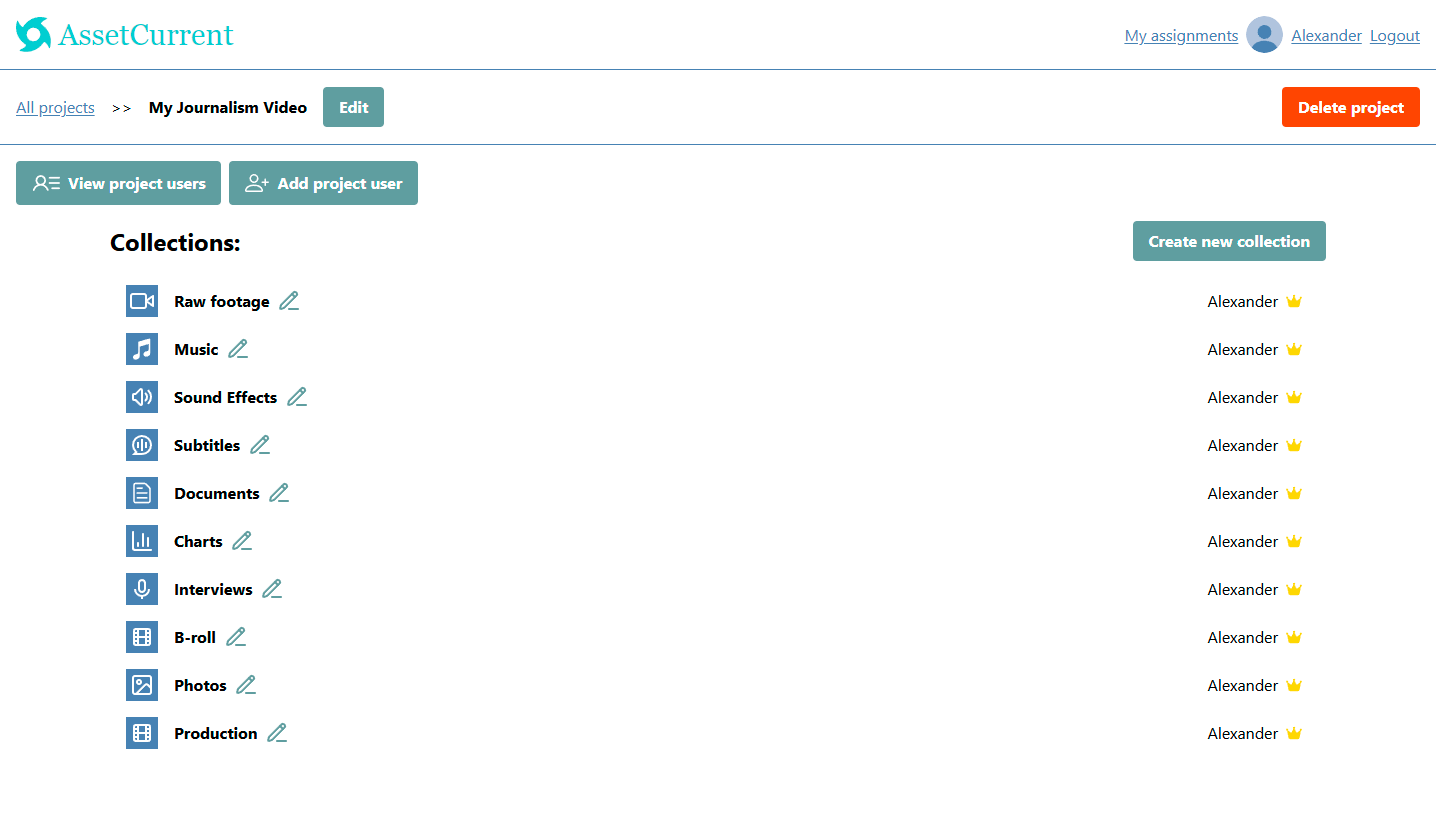
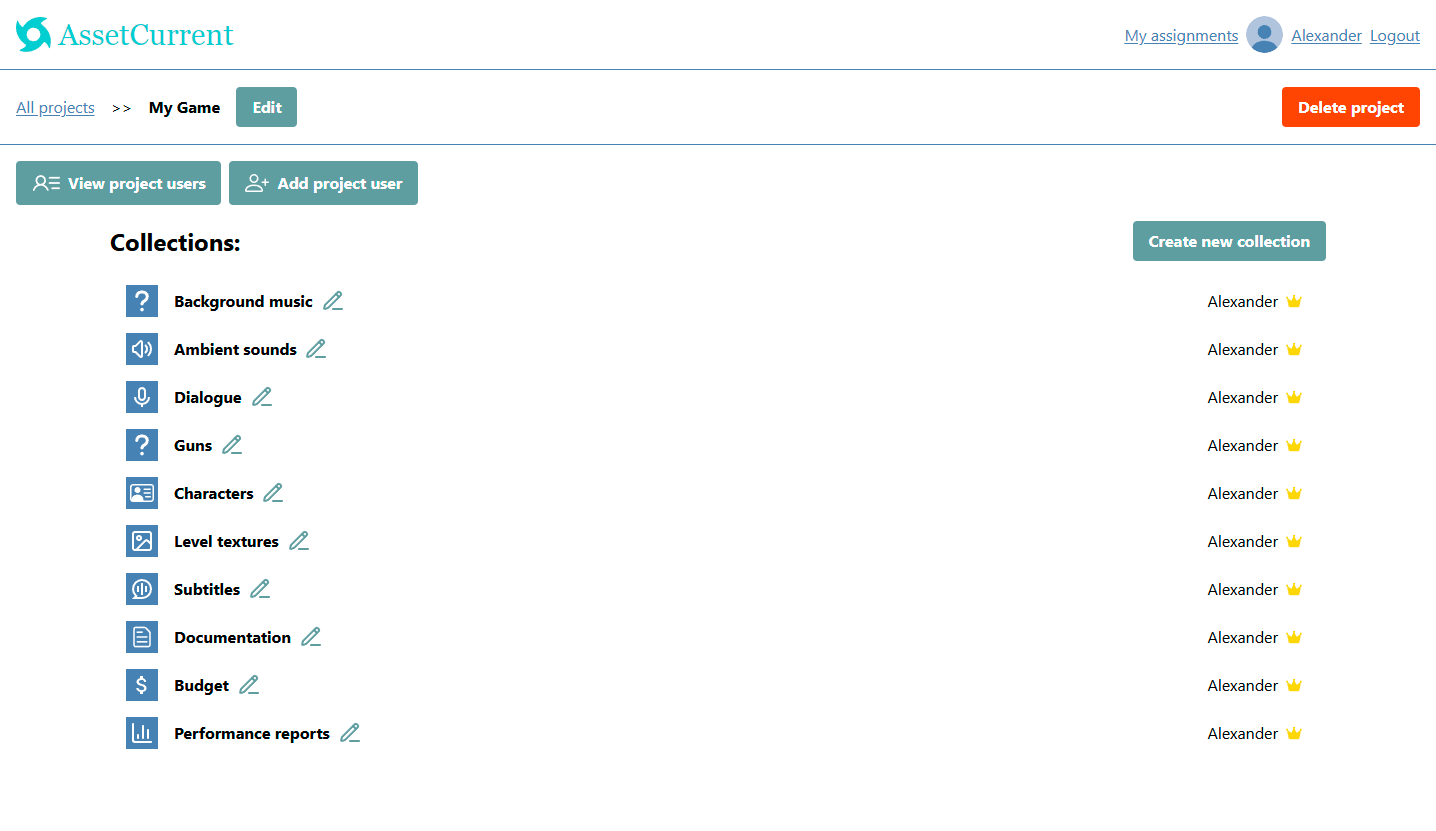
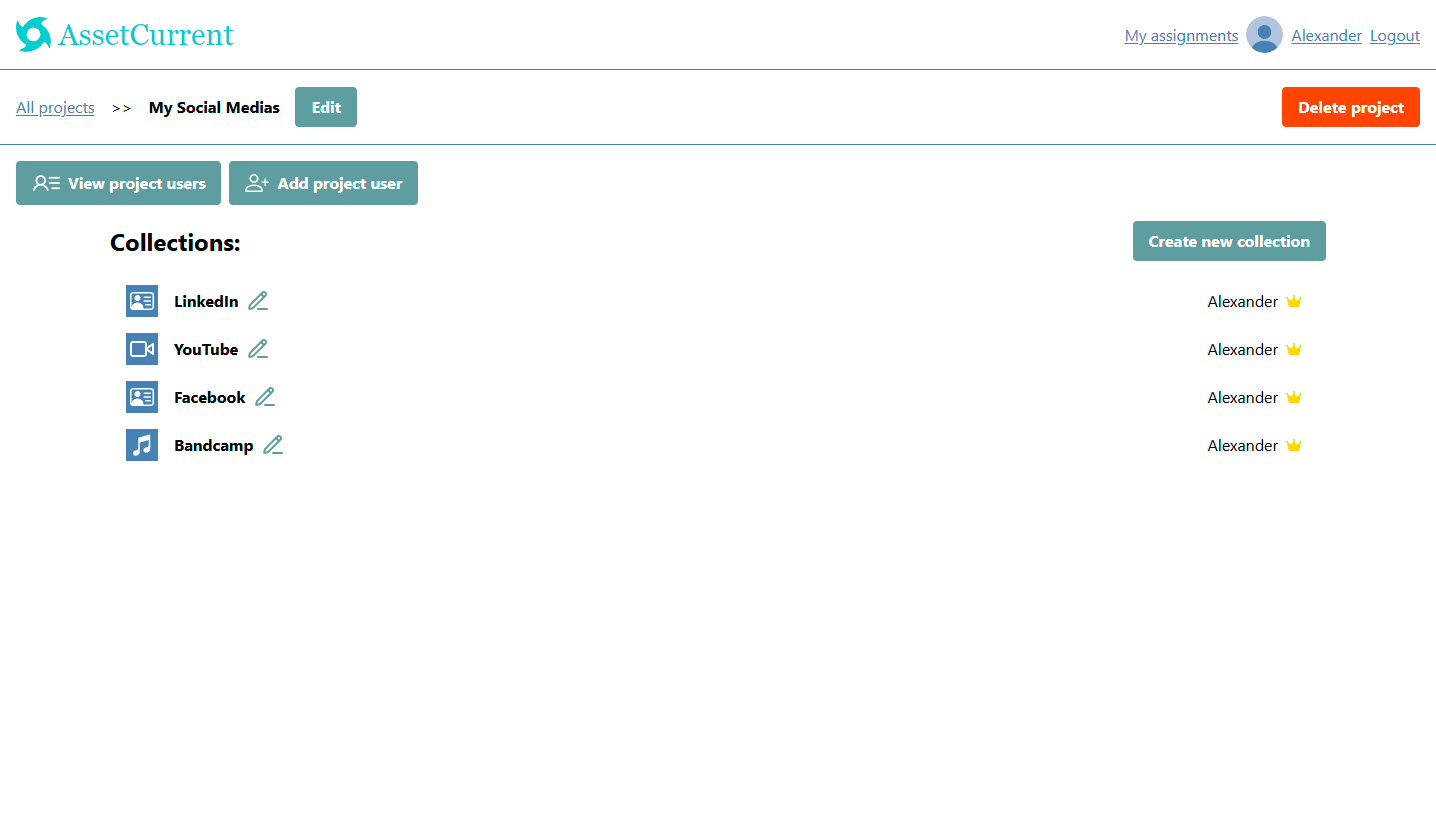
Assets Level
The asset list within a collection depends on the collection type (see the previous section). It may be a list of videos in production, images, music tracks, game characters, and similar. A best practice is to avoid mixing different asset types within a single collection. For example, if your collection is dedicated to in-game characters it's generally not advisable to include both 3D models and sound files separately in the collection asset list. Instead, one asset should represent single character as a whole and all related models, textures and sounds should be inside of the asset. This kind of assets can be described as compound or complex assets, which we will discuss further in the next section.
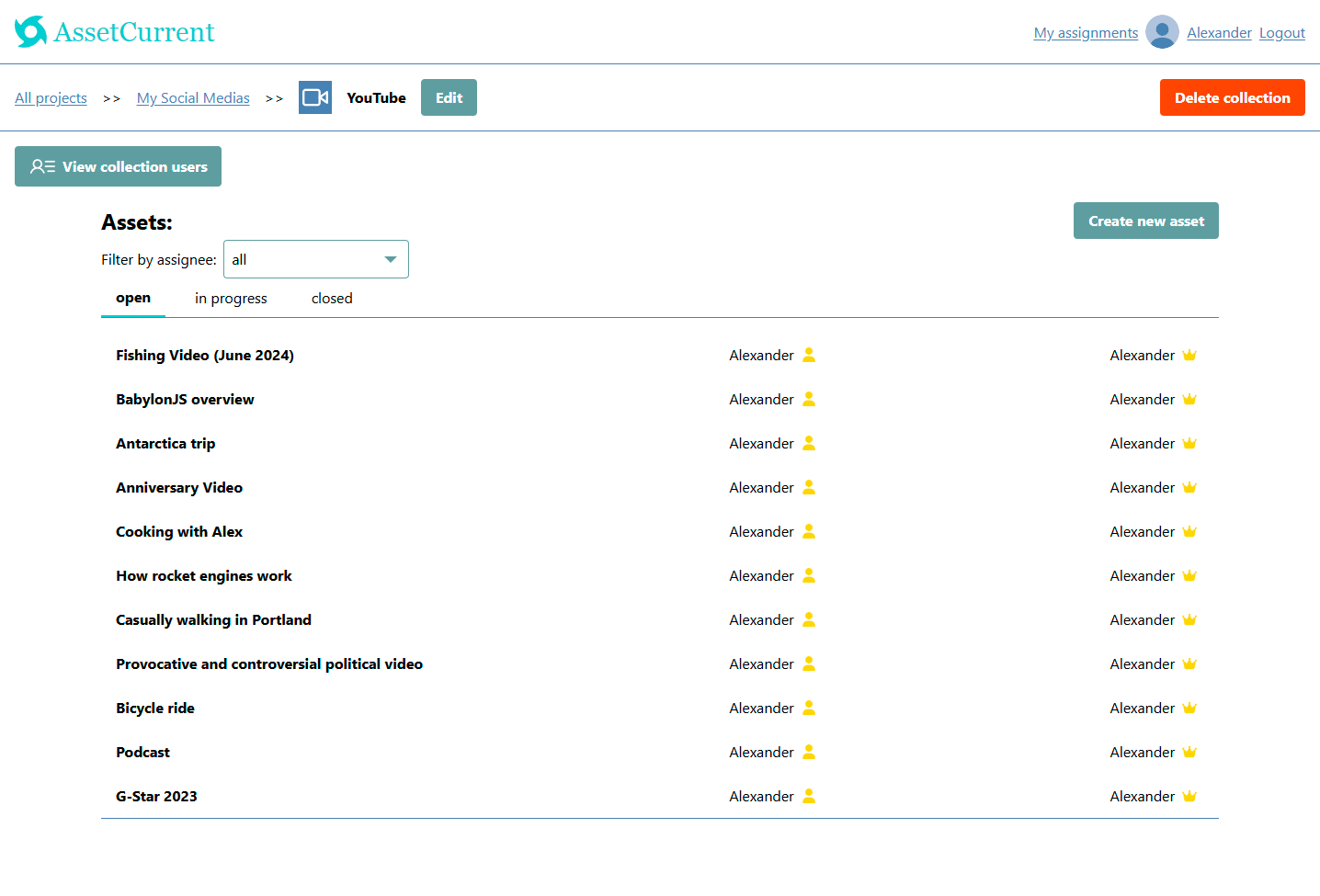
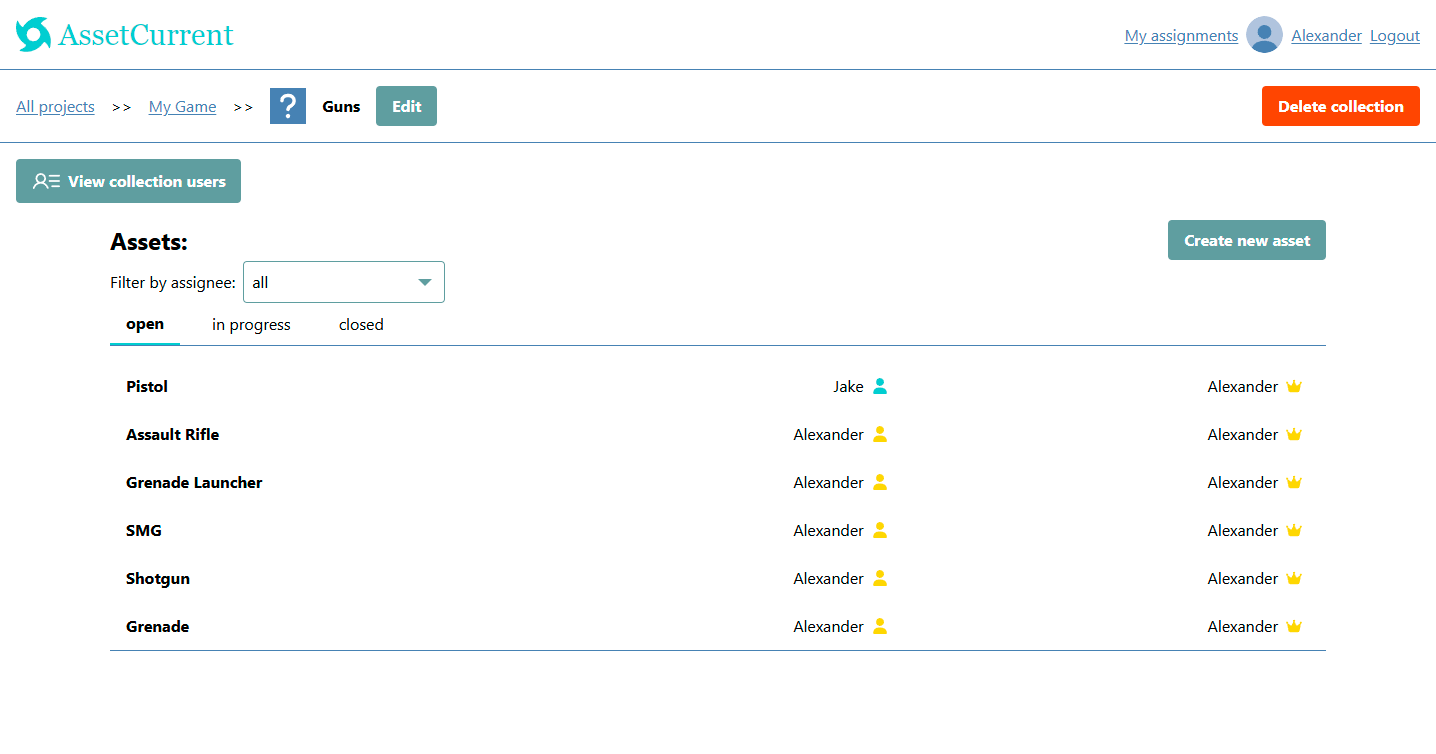
Inside an Asset Object
Each asset object allows you to attach Source/Reference artifacts and Result artifacts. For example, if you are working on a music track or video, your Source artifacts could include audio samples or raw footage accordingly, while the Result section would contain the final product. Sometimes you may want to create several slightly different variants as Results, additionally you may want to upload your project editing file from your studio software.
For compound assets, such as a game character, the Result section can include the final 3D model, textures, and sounds. Developers can then download everything from Results section and add it to the game. Practically, one asset - one fully functioning in-game instance.
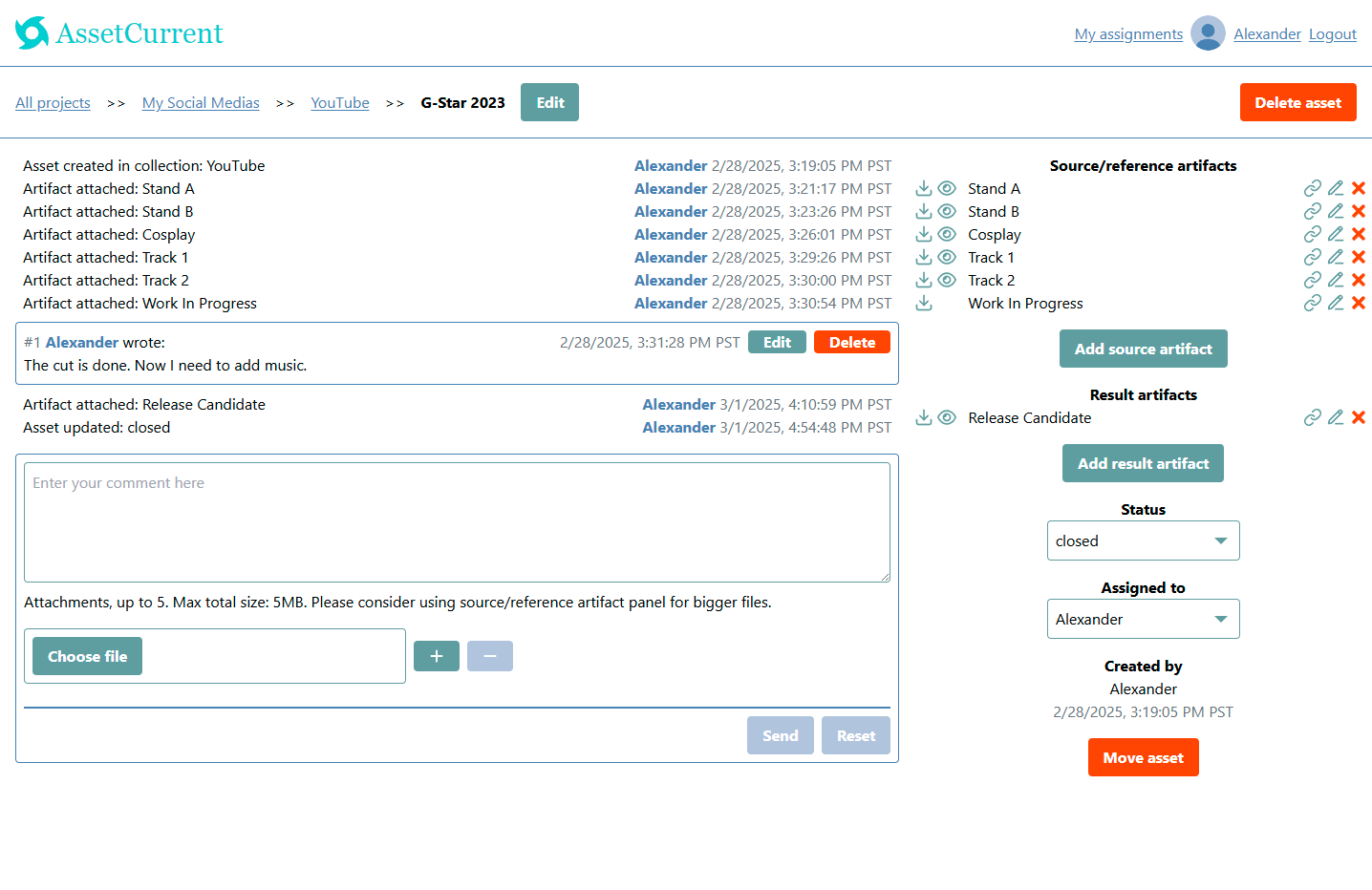
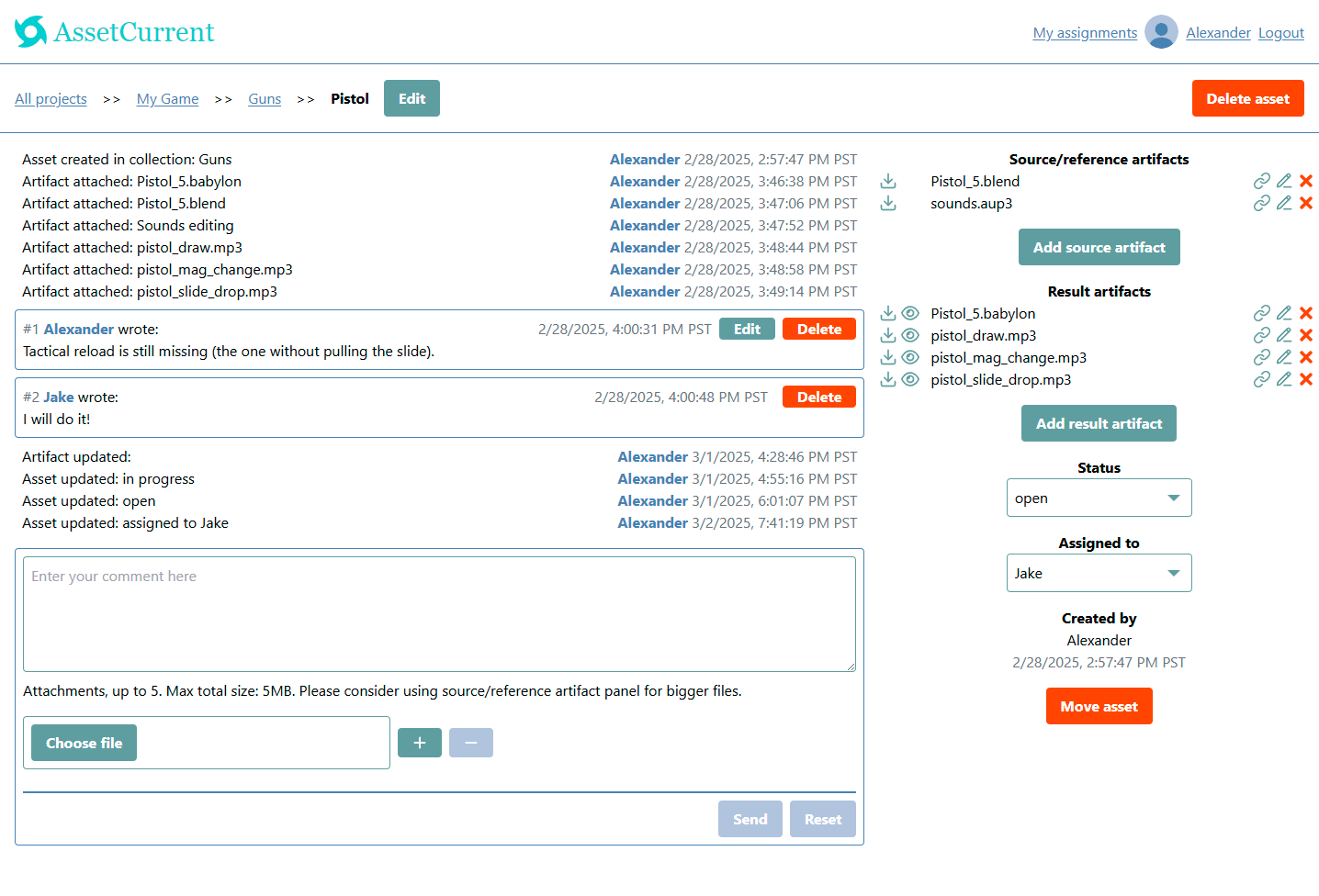
Inner References and Phantom Objects
Sometimes, you may want to represent the same assets in multiple ways. For example, you might have a project with collections organized by destination, but you also want to view your assets by media type (videos, photos, texts). You can achieve this by creating a new project with collections grouped by media type. In these collections, the assets will contain artifacts attached as external links pointing to the original asset pages in your primary project. This technique allows you to create phantom projects, collections, or assets that only include artifacts linked to existing assets from other collections or projects.
Internal references are a powerful tool that lets you connect assets across projects and collections without duplicating them. For example, you can create a separate project dedicated to design documentation. In your production project, you can attach only the relevant pieces of documentation to each asset by adding Source artifacts as links to the original documentation in the separate project.
Other Interesting Use Cases
As you've likely noticed, AssetCurrent is highly flexible and unopinionated, allowing you to find more non-trivial and creative applications of AssetCurrent for your business or activity. Such as:
- Knowledge bases: Your company may have frequently referenced static artifacts. Create a dedicated project in AssetCurrent for your static assets, such as company documentation.
- Light-weight CRM system: Treat an asset object as a lead, store contact information as raw text artifacts, upload related documents and log your interactions in the comments.
- Product management tools: AssetCurrent has countless applications in business and product management, such as task tracking, reporting, collaborative brainstorming and even forum-style discussions. Use "External link" artifacts to integrate with other management tools.
To be more efficient and secure with user management in your projects in AssetCurrent, we recommend reading our rights guide.